Client API
IO#
Exposed as the io namespace in the standalone build, or the result of calling require("socket.io-client").
<script src="/socket.io/socket.io.js"></script><script> const socket = io("http://localhost");</script>const io = require("socket.io-client");// or with import syntaximport { io } from "socket.io-client";io.protocol#
The protocol revision number (currently: 5).
The protocol defines the format of the packets exchanged between the client and the server. Both the client and the server must use the same revision in order to understand each other.
You can find more information here.
io([url][, options])#
url<string>(defaults towindow.location)options<Object>forceNew<boolean>whether to create a new connection
- Returns
<Socket>
Creates a new Manager for the given URL, and attempts to reuse an existing Manager for subsequent calls, unless the multiplex option is passed with false. Passing this option is the equivalent of passing "force new connection": true or forceNew: true.
A new Socket instance is returned for the namespace specified by the pathname in the URL, defaulting to /. For example, if the url is http://localhost/users, a transport connection will be established to http://localhost and a Socket.IO connection will be established to /users.
Query parameters can also be provided, either with the query option or directly in the url (example: http://localhost/users?token=abc).
const io = require("socket.io-client");
const socket = io("ws://example.com/my-namespace", { reconnectionDelayMax: 10000, auth: { token: "123" }, query: { "my-key": "my-value" }});is the short version of:
const { Manager } = require("socket.io-client");
const manager = new Manager("ws://example.com", { reconnectionDelayMax: 10000, query: { "my-key": "my-value" }});
const socket = manager.socket("/my-namespace", { auth: { token: "123" }});The complete list of available options can be found here.
Please note: manager.socket("/my-namespace", options ) will only read the auth key in the options object.
query: {…} and other optional values are only used when passed via a new Manager(uri, options) instance.
See Migrating from 2.x to 3.0 for more on the difference between the auth and query options.
Manager#
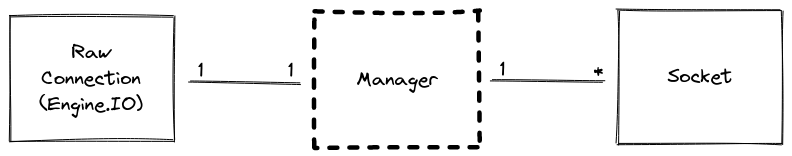

The Manager manages the Engine.IO client instance, which is the low-level engine that establishes the connection to the server (by using transports like WebSocket or HTTP long-polling).
The Manager handles the reconnection logic.
A single Manager can be used by several Sockets. You can find more information about this multiplexing feature here.
Please note that, in most cases, you won't use the Manager directly but use the Socket instance instead.
new Manager(url[, options])#
The complete list of available options can be found here.
- CommonJS
- ES modules
- TypeScript
const { Manager } = require("socket.io-client");
const manager = new Manager("https://example.com");
const socket = manager.socket("/"); // main namespaceconst adminSocket = manager.socket("/admin"); // admin namespaceimport { Manager } from "socket.io-client";
const manager = new Manager("https://example.com");
const socket = manager.socket("/"); // main namespaceconst adminSocket = manager.socket("/admin"); // admin namespaceimport { Manager } from "socket.io-client";
const manager = new Manager("https://example.com");
const socket = manager.socket("/"); // main namespaceconst adminSocket = manager.socket("/admin"); // admin namespacemanager.reconnection([value])#
Sets the reconnection option, or returns it if no parameters are passed.
manager.reconnectionAttempts([value])#
Sets the reconnectionAttempts option, or returns it if no parameters are passed.
manager.reconnectionDelay([value])#
Sets the reconnectionDelay option, or returns it if no parameters are passed.
manager.reconnectionDelayMax([value])#
Sets the reconnectionDelayMax option, or returns it if no parameters are passed.
manager.timeout([value])#
Sets the timeout option, or returns it if no parameters are passed.
manager.open([callback])#
callback<Function>- Returns
<Manager>
If the manager was initiated with autoConnect to false, launch a new connection attempt.
The callback argument is optional and will be called once the attempt fails/succeeds.
- CommonJS
- ES modules
- TypeScript
const { Manager } = require("socket.io-client");
const manager = new Manager("https://example.com", { autoConnect: false});
const socket = manager.socket("/");
manager.open((err) => { if (err) { // an error has occurred } else { // the connection was successfully established }});import { Manager } from "socket.io-client";
const manager = new Manager("https://example.com", { autoConnect: false});
const socket = manager.socket("/");
manager.open((err) => { if (err) { // an error has occurred } else { // the connection was successfully established }});import { Manager } from "socket.io-client";
const manager = new Manager("https://example.com", { autoConnect: false});
const socket = manager.socket("/");
manager.open((err) => { if (err) { // an error has occurred } else { // the connection was successfully established }});manager.connect([callback])#
Synonym of manager.open([callback]).
manager.socket(nsp, options)#
Creates a new Socket for the given namespace. Only auth ({ auth: {key: "value"} }) is read from the options object. Other keys will be ignored and should be passed when instancing a new Manager(nsp, options).
Event: 'error'#
error<Error>error object
Fired upon a connection error.
socket.io.on("error", (error) => { // ...});Event: 'reconnect'#
attempt<number>reconnection attempt number
Fired upon a successful reconnection.
socket.io.on("reconnect", (attempt) => { // ...});Event: 'reconnect_attempt'#
attempt<number>reconnection attempt number
Fired upon an attempt to reconnect.
socket.io.on("reconnect_attempt", (attempt) => { // ...});Event: 'reconnect_error'#
error<Error>error object
Fired upon a reconnection attempt error.
socket.io.on("reconnect_error", (error) => { // ...});Event: 'reconnect_failed'#
Fired when couldn't reconnect within reconnectionAttempts.
socket.io.on("reconnect_failed", () => { // ...});Event: 'ping'#
Fired when a ping packet is received from the server.
socket.io.on("ping", () => { // ...});Socket#
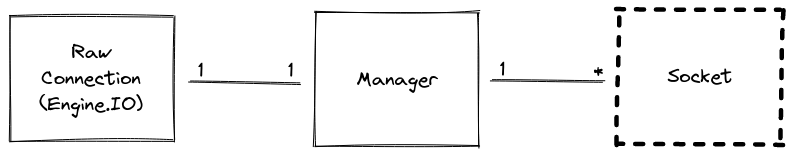

A Socket is the fundamental class for interacting with the server. A Socket belongs to a certain Namespace (by default /) and uses an underlying Manager to communicate.
A Socket is basically an EventEmitter which sends events to — and receive events from — the server over the network.
socket.emit("hello", { a: "b", c: [] });
socket.on("hey", (...args) => { // ...});More information can be found here.
socket.id#
An unique identifier for the socket session. Set after the connect event is triggered, and updated after the reconnect event.
const socket = io("http://localhost");
console.log(socket.id); // undefined
socket.on("connect", () => { console.log(socket.id); // "G5p5..."});socket.connected#
Whether or not the socket is connected to the server.
const socket = io("http://localhost");
socket.on("connect", () => { console.log(socket.connected); // true});socket.disconnected#
Whether or not the socket is disconnected from the server.
const socket = io("http://localhost");
socket.on("connect", () => { console.log(socket.disconnected); // false});socket.io#
A reference to the underlying Manager.
socket.on("connect", () => { const engine = socket.io.engine; console.log(engine.transport.name); // in most cases, prints "polling"
engine.once("upgrade", () => { // called when the transport is upgraded (i.e. from HTTP long-polling to WebSocket) console.log(engine.transport.name); // in most cases, prints "websocket" });
engine.on("packet", ({ type, data }) => { // called for each packet received });
engine.on("packetCreate", ({ type, data }) => { // called for each packet sent });
engine.on("drain", () => { // called when the write buffer is drained });
engine.on("close", (reason) => { // called when the underlying connection is closed });});socket.connect()#
Added in v1.0.0
- Returns
Socket
Manually connects the socket.
const socket = io({ autoConnect: false});
// ...socket.connect();It can also be used to manually reconnect:
socket.on("disconnect", () => { socket.connect();});socket.open()#
Added in v1.0.0
Synonym of socket.connect().
socket.send([...args][, ack])#
args<any[]>ack<Function>- Returns
<Socket>
Sends a message event. See socket.emit(eventName[, ...args][, ack]).
socket.emit(eventName[, ...args][, ack])#
eventName<string>|<symbol>args<any[]>ack<Function>- Returns
true
Emits an event to the socket identified by the string name. Any other parameters can be included. All serializable datastructures are supported, including Buffer.
socket.emit("hello", "world");socket.emit("with-binary", 1, "2", { 3: "4", 5: Buffer.from([6, 7, 8]) });The ack argument is optional and will be called with the server answer.
socket.emit("ferret", "tobi", (data) => { console.log(data); // data will be "woot"});
// server:// io.on("connection", (socket) => {// socket.on("ferret", (name, fn) => {// fn("woot");// });// });socket.on(eventName, callback)#
Inherited from the EventEmitter class.
eventName<string>|<symbol>listener<Function>- Returns
<Socket>
Register a new handler for the given event.
socket.on("news", (data) => { console.log(data);});
// with multiple argumentssocket.on("news", (arg1, arg2, arg3, arg4) => { // ...});// with callbacksocket.on("news", (cb) => { cb(0);});socket.once(eventName, callback)#
Inherited from the EventEmitter class.
eventName<string>|<symbol>listener<Function>- Returns
<Socket>
Adds a one-time listener function for the event named eventName. The next time eventName is triggered, this listener is removed and then invoked.
socket.once("my-event", () => { // ...});socket.off([eventName][, listener])#
Inherited from the EventEmitter class.
eventName<string>|<symbol>listener<Function>- Returns
<Socket>
Removes the specified listener from the listener array for the event named eventName.
const myListener = () => { // ...}
socket.on("my-event", myListener);
// then latersocket.off("my-event", myListener);The listener argument can also be omitted:
// remove all listeners for that eventsocket.off("my-event");
// remove all listeners for all eventssocket.off();socket.listeners(eventName)#
Inherited from the EventEmitter class.
eventName<string>|<symbol>- Returns
<Function[]>
Returns the array of listeners for the event named eventName.
socket.on("my-event", () => { // ...});
console.log(socket.listeners("my-event")); // prints [ [Function] ]socket.onAny(callback)#
callback<Function>
Register a new catch-all listener.
socket.onAny((event, ...args) => { console.log(`got ${event}`);});socket.prependAny(callback)#
callback<Function>
Register a new catch-all listener. The listener is added to the beginning of the listeners array.
socket.prependAny((event, ...args) => { console.log(`got ${event}`);});socket.offAny([listener])#
listener<Function>
Removes the previously registered listener. If no listener is provided, all catch-all listeners are removed.
const myListener = () => { /* ... */ };
socket.onAny(myListener);
// then, latersocket.offAny(myListener);
socket.offAny();socket.listenersAny()#
- Returns
<Function[]>
Returns the list of registered catch-all listeners.
const listeners = socket.listenersAny();socket.compress(value)#
Sets a modifier for a subsequent event emission that the event data will only be compressed if the value is true. Defaults to true when you don't call the method.
socket.compress(false).emit("an event", { some: "data" });socket.timeout(value)#
Added in v4.4.0
Sets a modifier for a subsequent event emission that the callback will be called with an error when the given number of milliseconds have elapsed without an acknowledgement from the server:
socket.timeout(5000).emit("my-event", (err) => { if (err) { // the server did not acknowledge the event in the given delay }});socket.disconnect()#
Added in v1.0.0
- Returns
<Socket>
Manually disconnects the socket. In that case, the socket will not try to reconnect.
Associated disconnection reason:
- client-side:
"io client disconnect" - server-side:
"client namespace disconnect"
If this is the last active Socket instance of the Manager, the low-level connection will be closed.
socket.close()#
Added in v1.0.0
Synonym of socket.disconnect().
Flag: 'volatile'#
Added in v3.0.0
Sets a modifier for the subsequent event emission indicating that the packet may be dropped if:
- the socket is not connected
- the low-level transport is not writable (for example, when a
POSTrequest is already running in HTTP long-polling mode)
socket.volatile.emit(/* ... */); // the server may or may not receive itEvent: 'connect'#
Fired upon connection to the Namespace (including a successful reconnection).
socket.on("connect", () => { // ...});
// note: you should register event handlers outside of connect,// so they are not registered again on reconnectionsocket.on("myevent", () => { // ...});Event: 'disconnect'#
reason<string>
Fired upon disconnection. The list of possible disconnection reasons:
| Reason | Description |
|---|---|
io server disconnect | The server has forcefully disconnected the socket with socket.disconnect() |
io client disconnect | The socket was manually disconnected using socket.disconnect() |
ping timeout | The server did not send a PING within the pingInterval + pingTimeout range |
transport close | The connection was closed (example: the user has lost connection, or the network was changed from WiFi to 4G) |
transport error | The connection has encountered an error (example: the server was killed during a HTTP long-polling cycle) |
In the first two cases (explicit disconnection), the client will not try to reconnect and you need to manually call socket.connect().
In all other cases, the client will wait for a small random delay and then try to reconnect:
socket.on("disconnect", (reason) => { if (reason === "io server disconnect") { // the disconnection was initiated by the server, you need to reconnect manually socket.connect(); } // else the socket will automatically try to reconnect});Event: 'connect_error'#
connect_error<Error>error object
Fired when a namespace middleware error occurs.
socket.on("connect_error", (error) => { // ...});